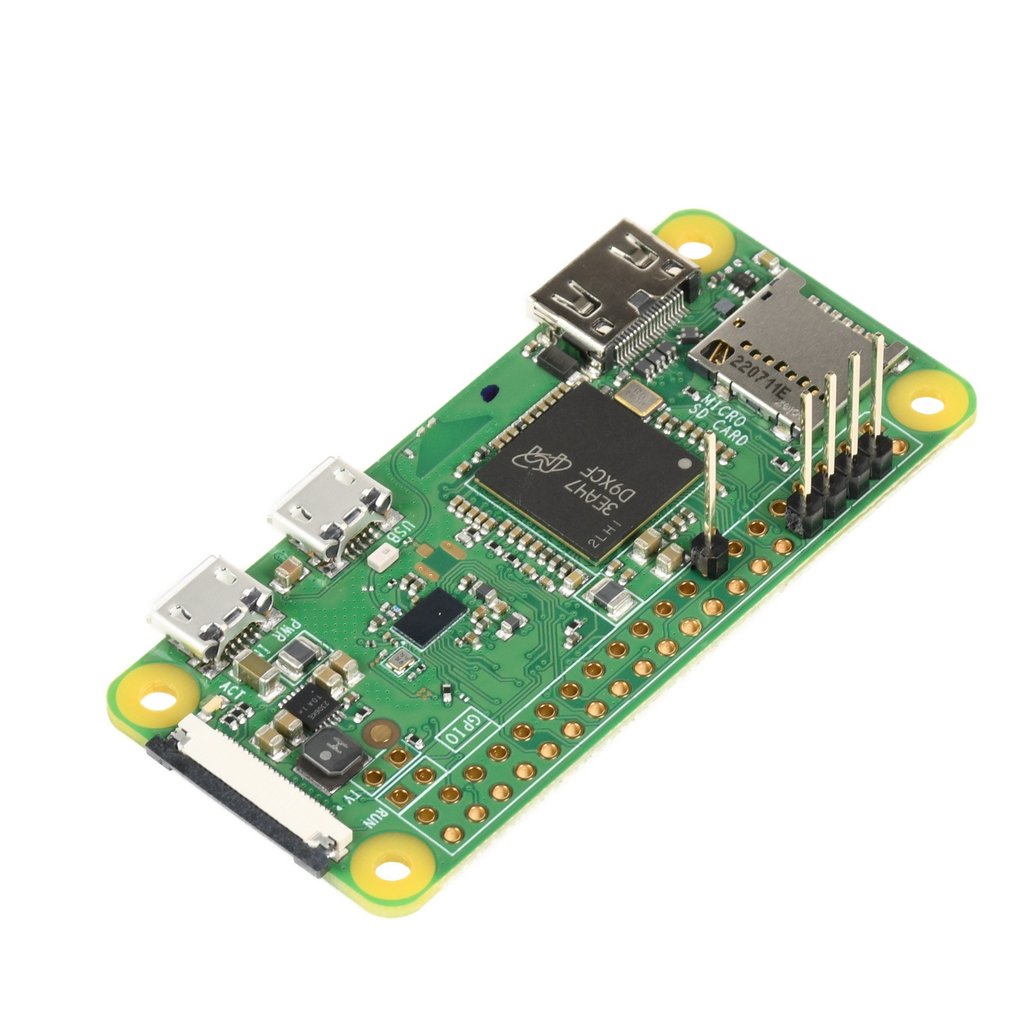Raspberry Pi Zero for PrusaLink
Not compatible with
Description
Add PrusaLink functionality to your printer and/or add your printer to Prusa Connect. The Raspberry Pi Zero W allows you to remotely control your 3D printer and attach additional peripherals like cameras. Our Raspberry Pi Zero comes with an already soldered pin header, so you can plug it into your printer’s mainboard (RAMBo) right away. You’ll just need to install the PrusaLink image on the microSD card (not included) and you can start controlling your printer remotely.

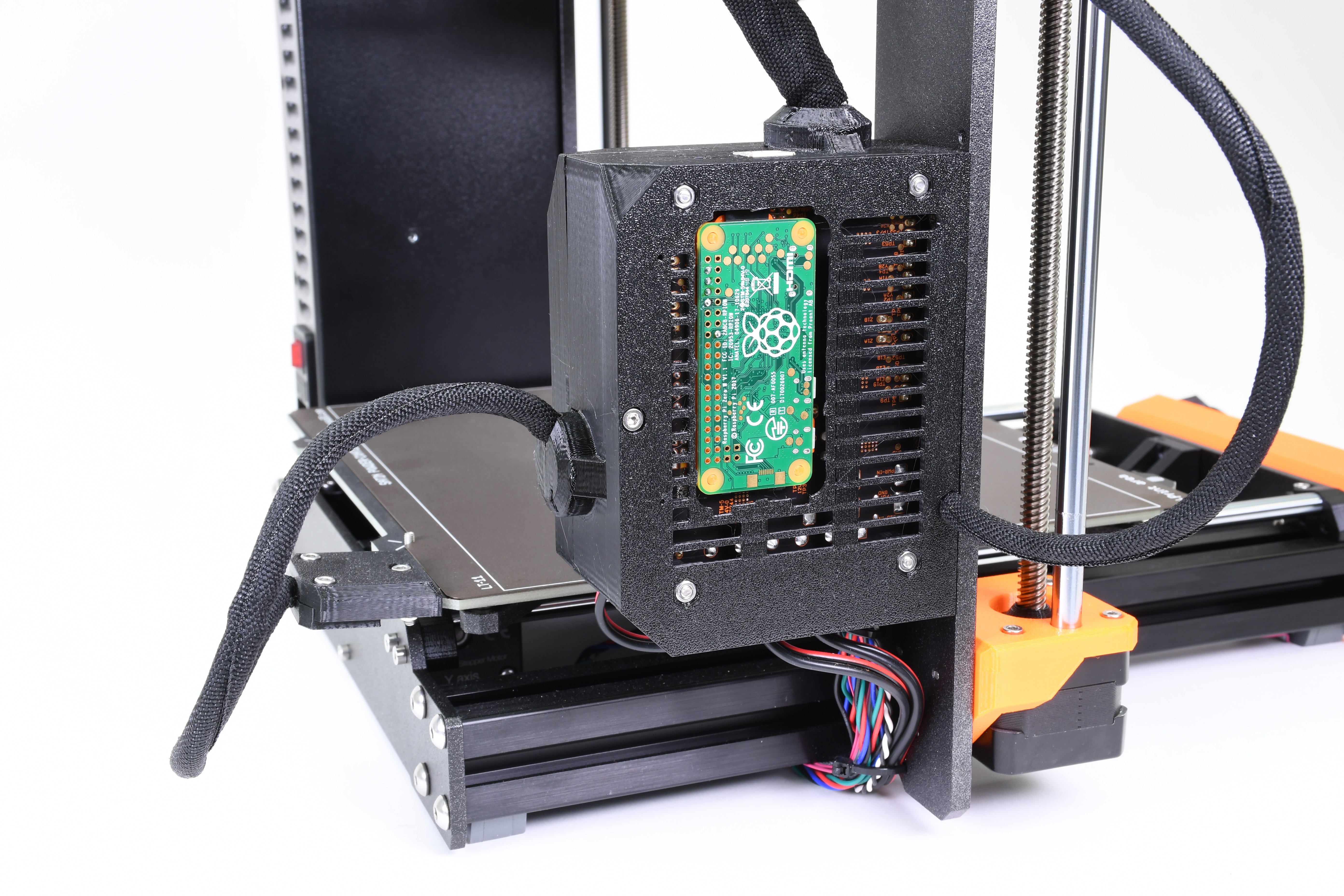
Raspberry Pi Zero W is a tiny computer that you can use in your projects in various ways. In particular, you can plug it directly into your Original Prusa MK3/S/+ printer to add PrusaLink / Prusa Connect functionality to it. You can also connect a camera to it, either the RPi camera via CSI port or a USB camera, using the USB OTG adapter. Other than using with our Original Prusa printers, the Raspberry Pi Zero W can work as a cheap and energy-efficient computer, that comes with 512MB RAM, on-board wireless network connectivity, Bluetooth 4.1, and a micro USB OTG port.
Prepare your printed parts before installation. You will need to print Raspberry Pi Zero Frame to ensure propper alignment and safe installation. Printed parts are not included in the package and newest versions are always available on Printables.com.
The whole installation process of Prusalink / Prusa Connect for your MK3/S/+ with Raspberry Pi Zero W is thoroughly explained at our knowledge base. After the successful setup of PrusaLink / Prusa Connect, you may install a camera according to this guide.

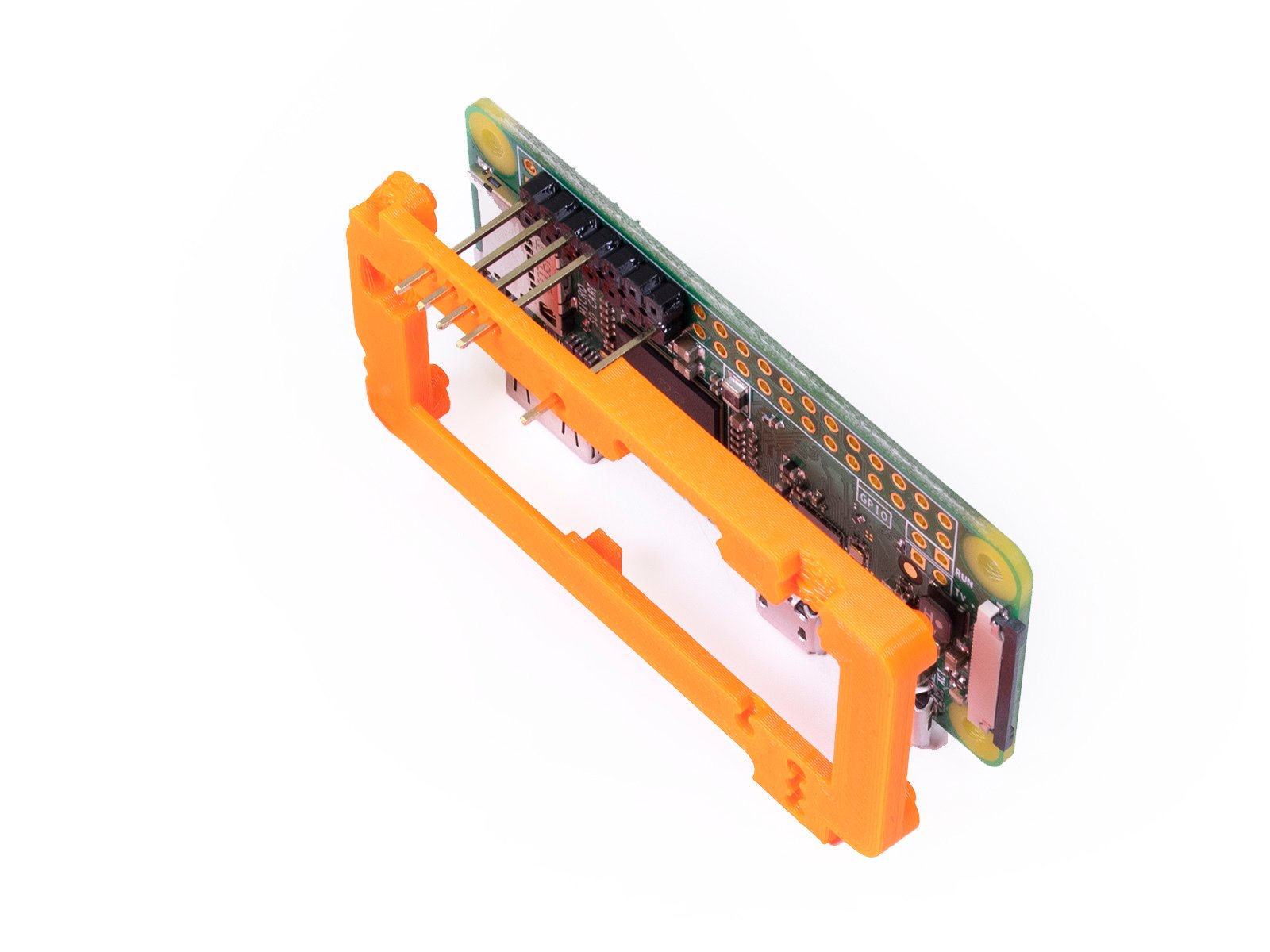
This product includes:
- Raspberry Pi Zero W with 5 soldered pins (1 pc)
Preparation time: 1-3 business days. Note that other items in the order may affect the total leadtime.
IDF: 13294|IDS: 1709
 United States
United States