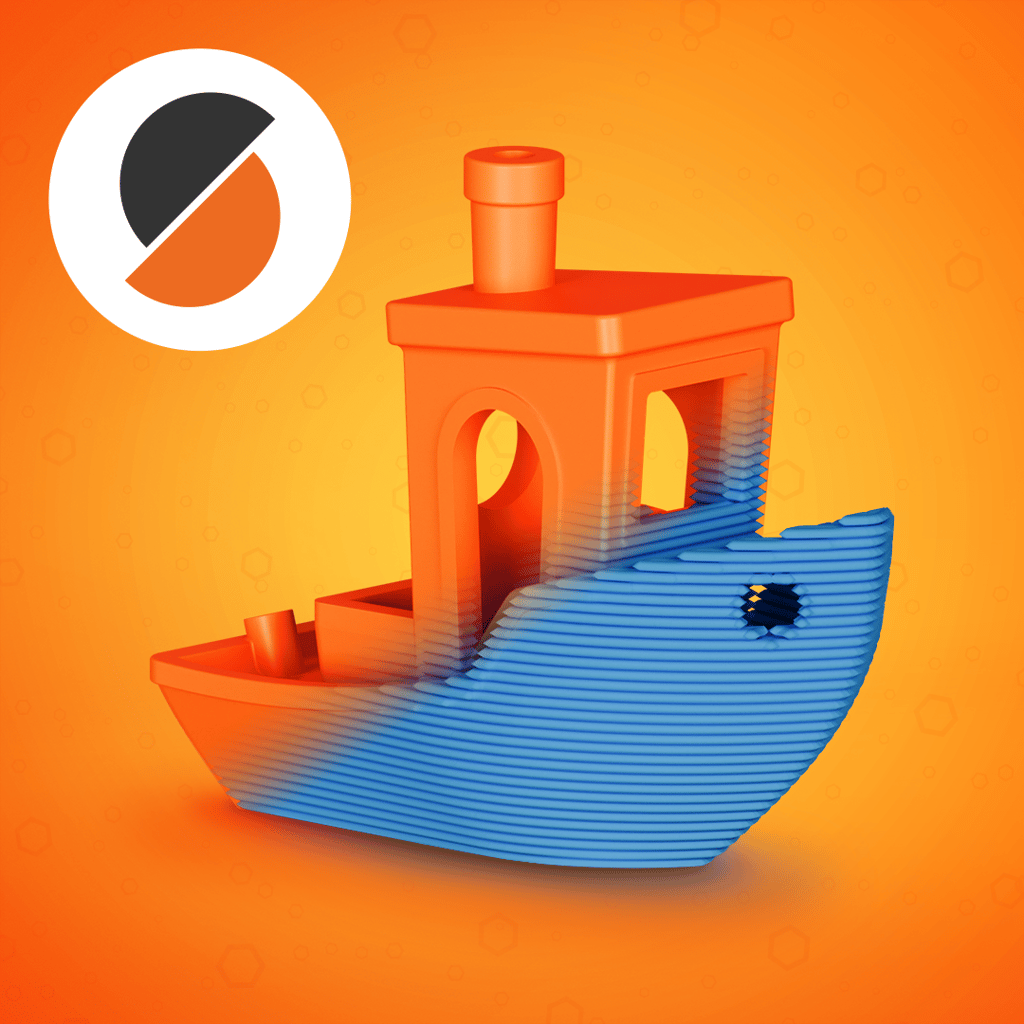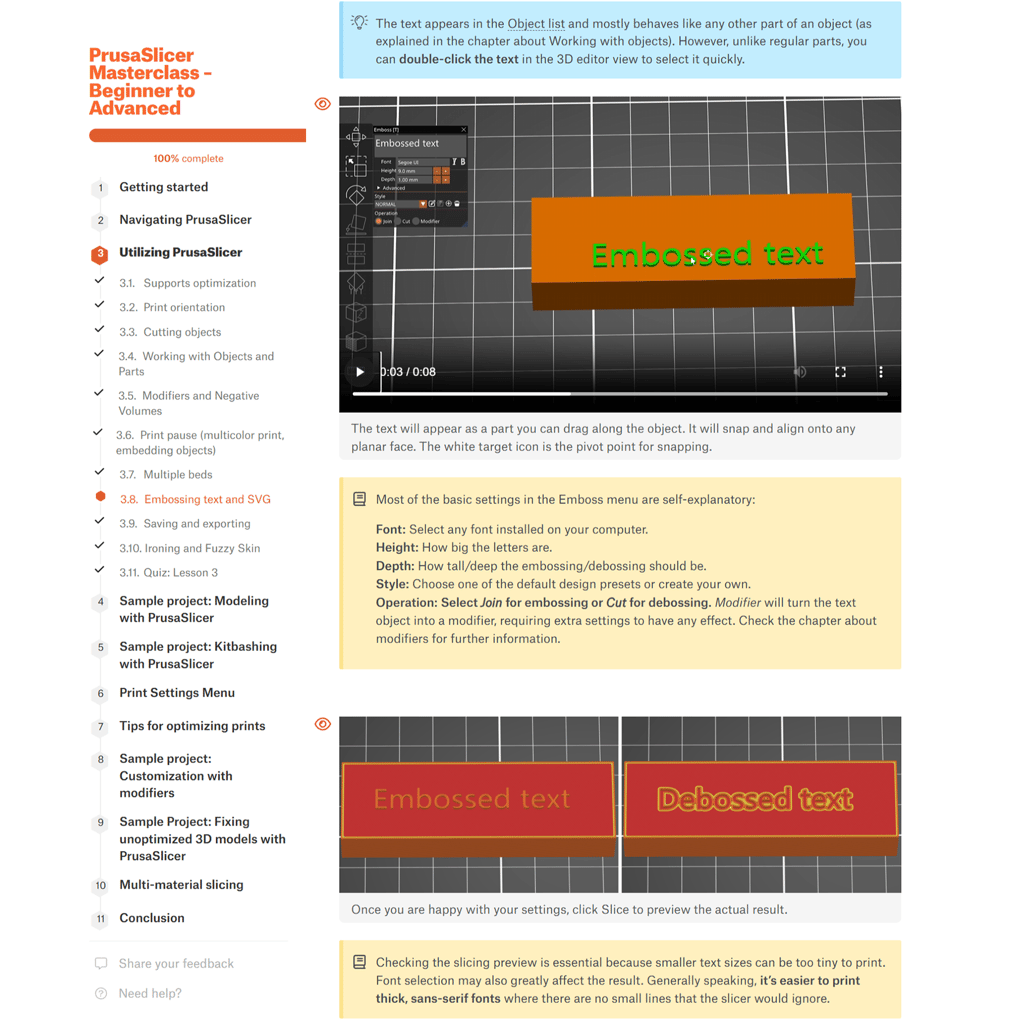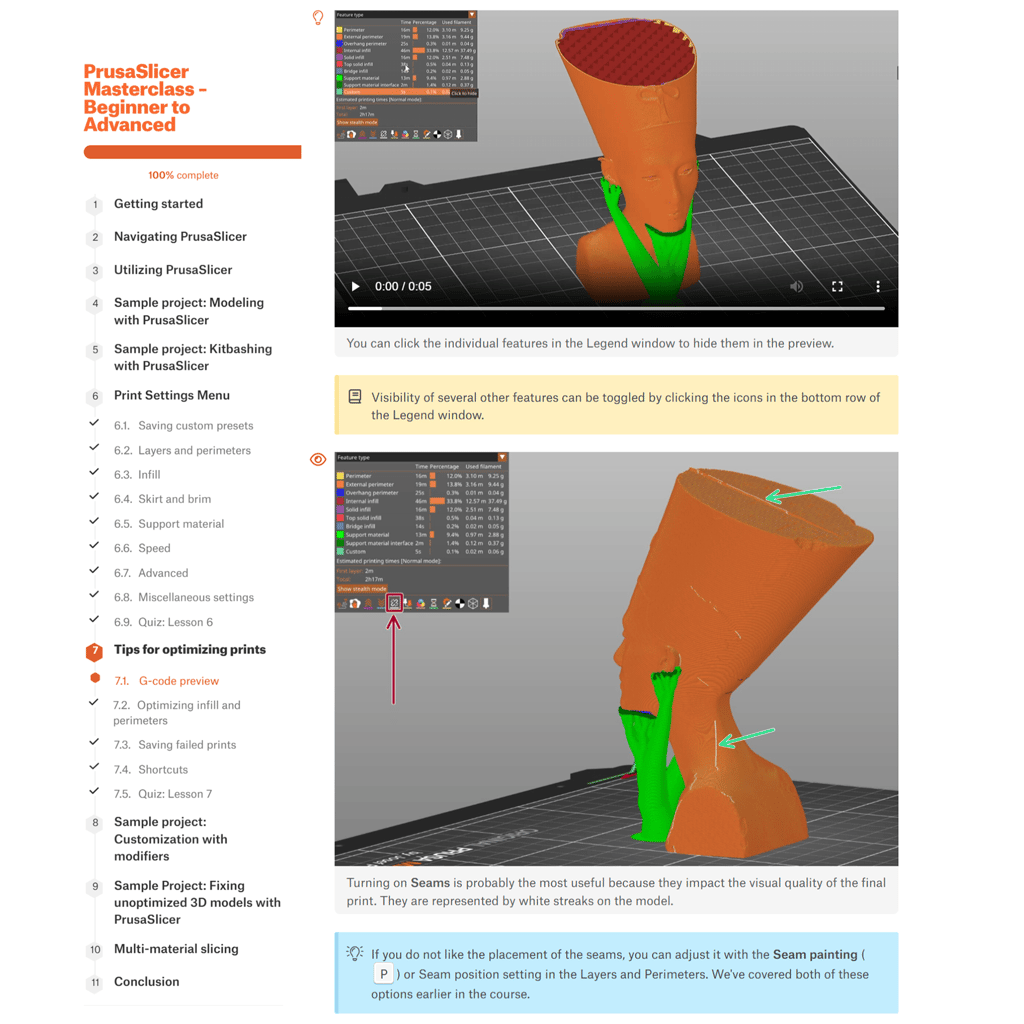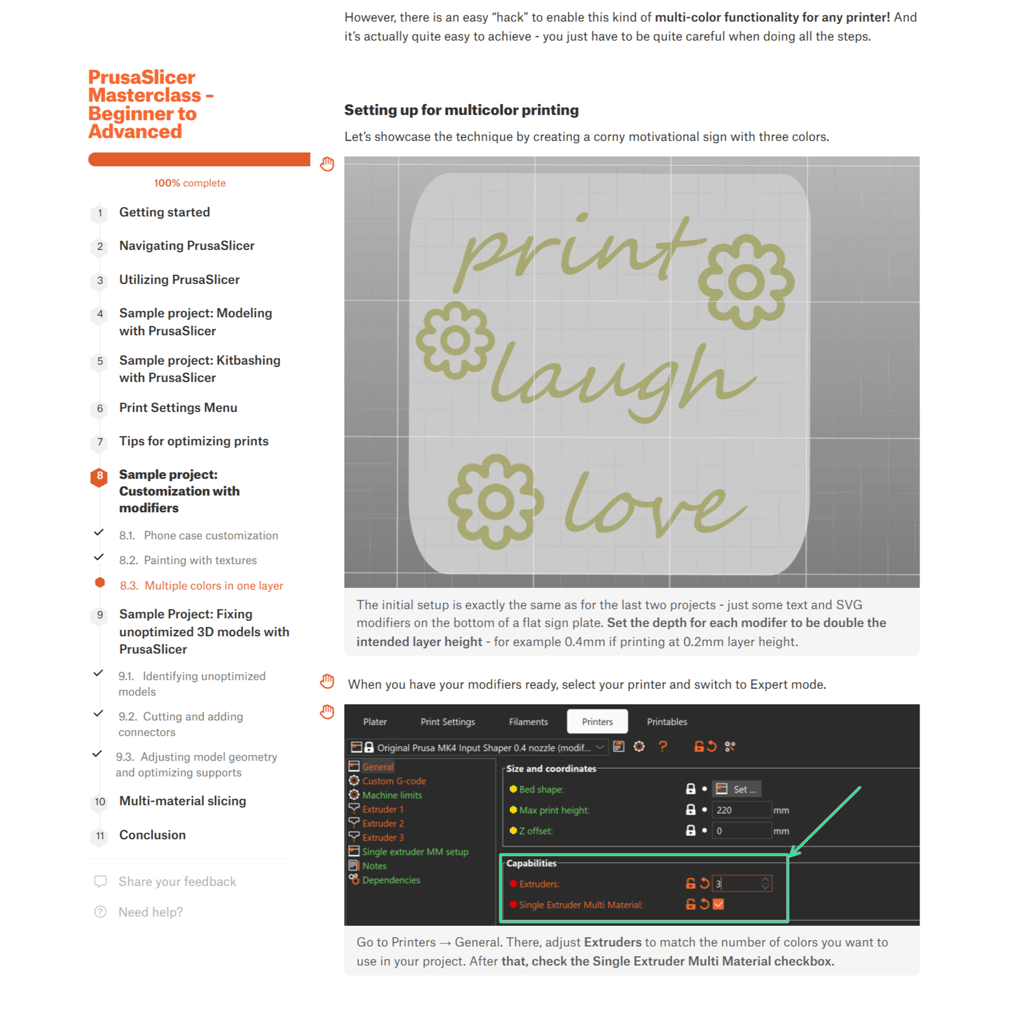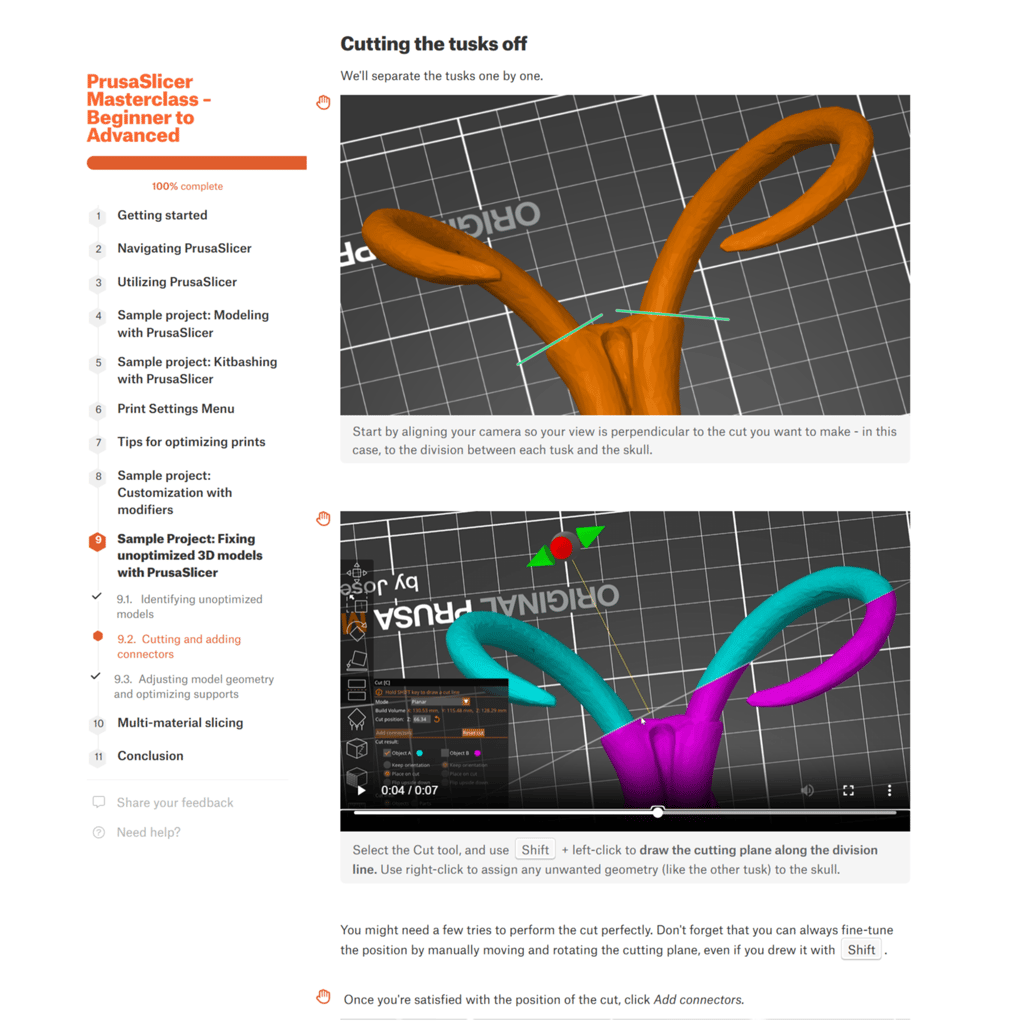PrusaSlicer Masterclass – Beginner to Advanced
Dive deep into PrusaSlicer with this comprehensive course focused on FDM 3D printing. PrusaSlicer is a completely free, open-source, feature-rich application that contains everything you need to export the perfect print files for your 3D printer. It runs on Windows, Mac, Linux.
The freely available Prusa Knowledge Base offers detailed documentation covering nearly every aspect of PrusaSlicer. This course provides a different approach. It offers a structured learning path, complete with fun sample projects, quizzes, and an official certificate of completion. This makes it an effective, step-by-step method for learning the ins and outs of the application, saving you from searching for information across various resources.
The course follows this simple path:
- Install and configure PrusaSlicer;
- learn the basic slicing workflow;
- explore the UI and basic tools;
- dive deep into the settings menu;
- learn how to optimize your prints;
- understand the specifics of slicing multicolor models (primarily for Prusa XL and Prusa MMU3);
- practice what you learned with four sample projects that showcase how you can use various PrusaSlicer tools to customize your prints;
- and, finally, test your knowledge with fun quizzes to receive an official certificate of completion.
Approximate total time for completion: 5-6 hours, including the time to complete the sample projects
Please note: This course focuses exclusively on FDM slicing features and does not cover SLA settings.
Certificate
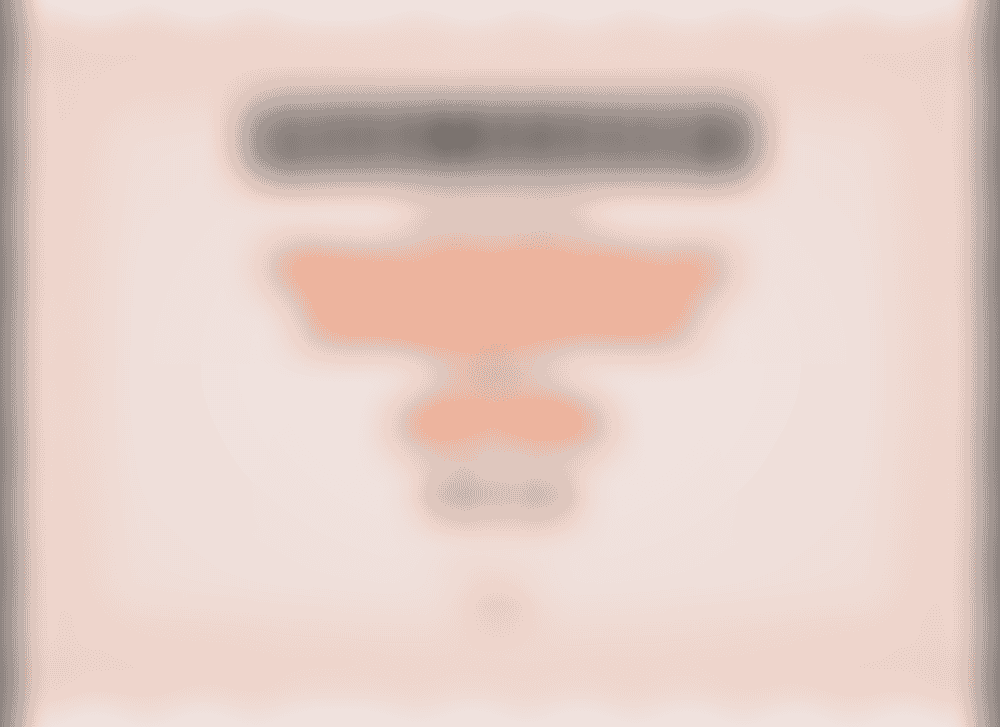
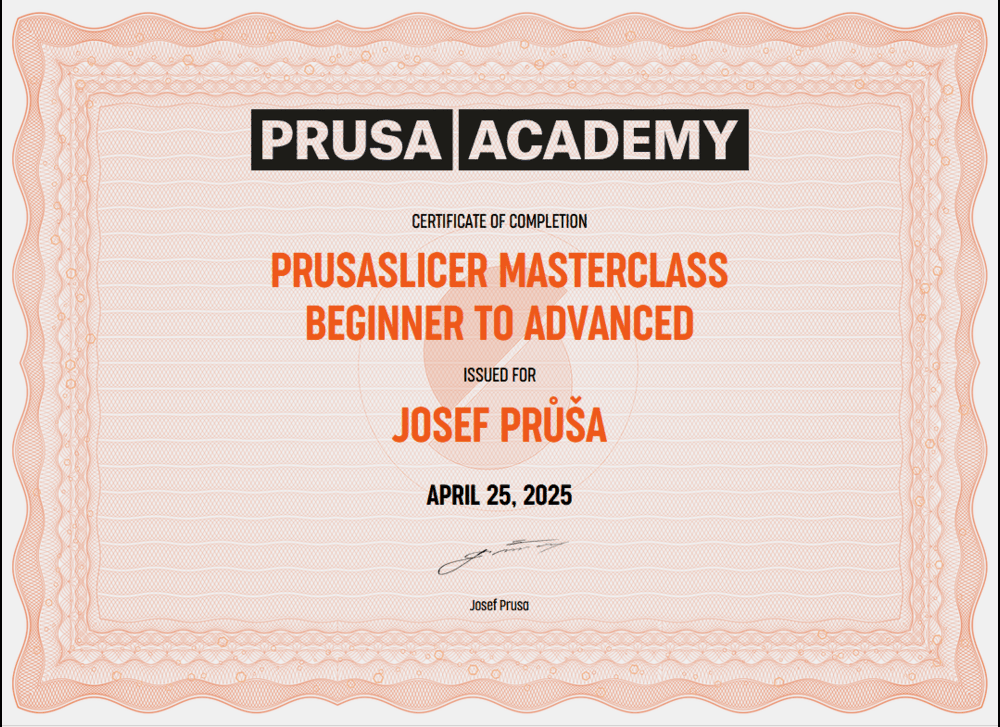
Each course contains quizzes to help you check your newly gained knowledge along the way. If you pass them all successfully, you will get a nice certificate with your name. Enjoy all the prestige, bragging rights, and new job opportunities that come with it! 🙂
Contents
- No results
Did you know that you can print with multiple colors within a single layer? Or that you can toggle between orthographic and perspective camera modes? Discover these tips, and many more, in this PrusaSlicer course! It’s a great learning tool for both beginners and experienced users of all 3D printers. We’ll start with the basic workflow and progress step-by-step to advanced features. You will also practice with four sample projects and test your newly gained knowledge in a series of quizzes.
After your purchase, you will get a confirmation email with a link. No extra registration is needed - you are already logged in with your Prusa Account credentials. The whole content of each course is unlocked right from the beginning.
Virtual product
Online course
IDF: 16343|IDS: 2918
 United States
United States