Buddy3D Camera for Prusa CORE One
Not compatible with
Key features:
- High-quality optics and IR illumination
- Timelapse support
- Stream video over local network
- Fully integrated with Prusa Connect
- Designed for the enclosure (up to 65 °C)
- Runs our custom firmware for 100% security
The Buddy3D camera features high-quality optics and IR illumination, allowing you to monitor your printer (or printers) even in complete darkness.
TIMELAPSE SUPPORT
Simply set the trigger interval in the app, ranging from 5 to 300 seconds, and the camera will save a sequence of individual photos to an SD card (not included). To create a final timelapse video, some brief editing in an external app is currently required, but soon you will be able to download timelapse videos directly from the app.

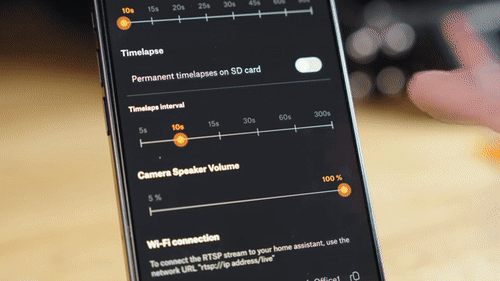
FOR 24/7 OPERATION
The camera offers 3 modes: Day, Night, and Auto. While the Day and Night modes are self-explanatory, the Auto mode automatically switches between them based on the room's lighting conditions – ideal for workplaces with 24/7 operation. The camera is designed to operate in temperatures up to 65°C, making it safe to place directly in the enclosure.
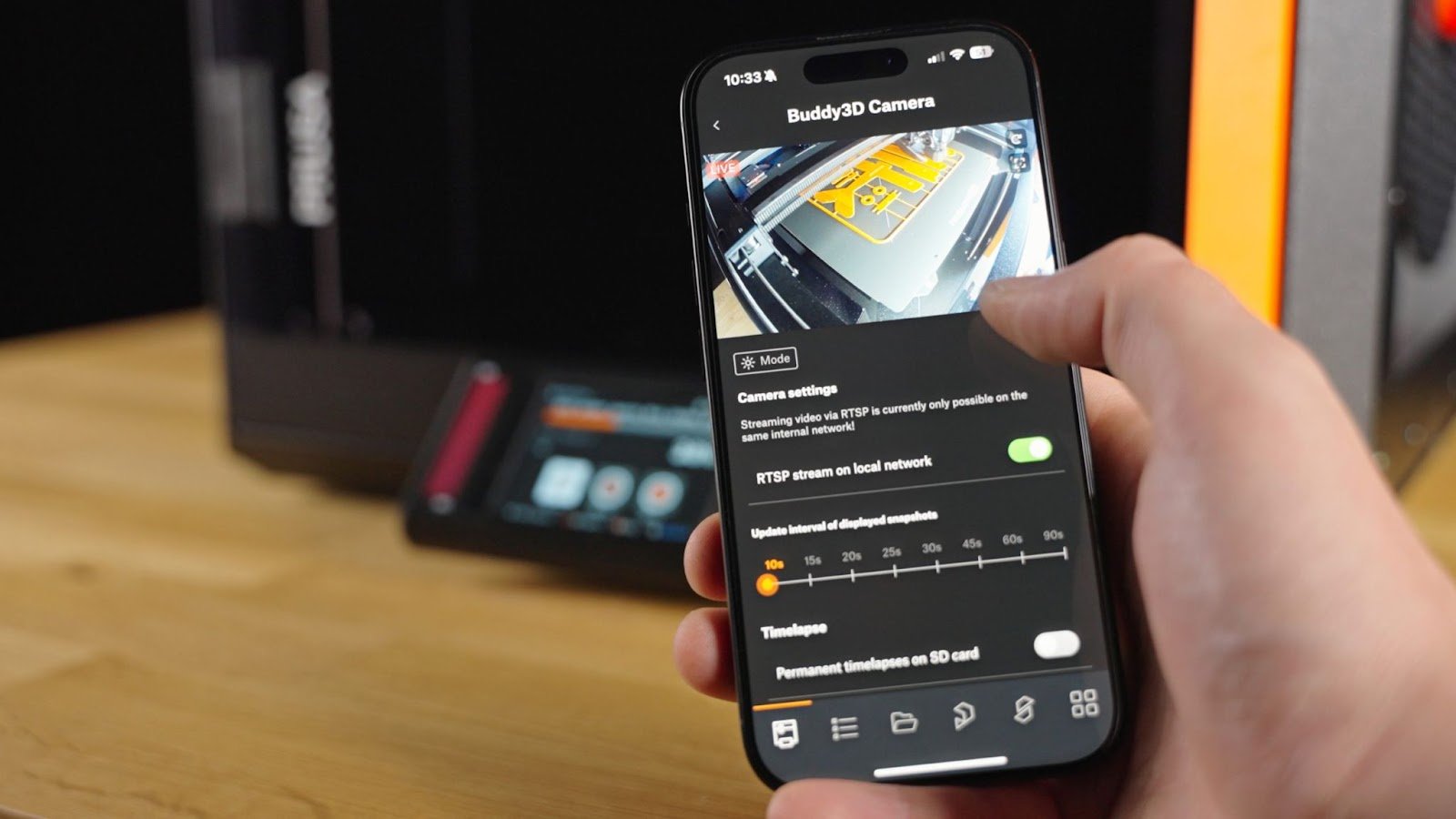
If your printer is located in another room, you can stream video over your local area network directly to your Prusa App. We plan to expand this functionality to support full online streaming in an upcoming update. The camera’s firmware is updated over-the-air, ensuring you always have the latest features available.
SIMPLE TO USE
To pair your camera with the printer, open Prusa Connect or Prusa App, select the printer to pair the camera with, and show the generated QR code to the camera to connect it to your Wi-Fi.


The camera attaches to the CORE One frame using magnets. A quick installation is required - the online guide is available here.
FOCUSED ON MAXIMUM SECURITY
The camera is produced by a third-party company, however, the entire process was under the strict supervision of our team. This includes the firmware, which was thoroughly customized and tested by our programmers. Your security is our priority, so in addition to modifying and reviewing the firmware, we subjected the camera to extensive network testing and monitoring. All communication is strictly limited to interactions between the camera and our secure network infrastructure.
The camera is only compatible with Prusa Connect and Prusa App.
Technical Parameters:
- Resolution: 1920x1080
- Input: 5VDC 1 A
- Connectivity: Wi-Fi 2.4 GHz
This product includes:
- Buddy3D Camera for Prusa CORE One (1 pc)
- USB-C Cable (1 pc)
- User Manual (in 8 Languages)
An SD card is not included.
Feature Roadmap
We're actively developing the firmware for the camera and its ecosystem, including firmware for our 3D printers, Prusa Connect, and the Prusa mobile app. The goal is to ensure they integrate seamlessly and allow us to roll out new features continuously. We'll typically introduce new features in the mobile app first, with updates to Prusa Connect's web interface rolling out a few weeks later.
We're working on the following features and will bring them to you as soon as they are ready:
- Improved timelapses (video)
- Video streaming over the internet
- Remote SD card access via the app
The Buddy3D Camera allows you to remotely monitor your prints via Prusa Connect and the Prusa mobile app. It is compatible with the Prusa CORE One 3D printer and requires a Wi-Fi connection to work.
Note that other items in the order may affect the total leadtime.
IDF: 18514|IDS: 2790
 United States
United States


