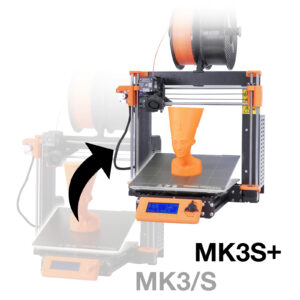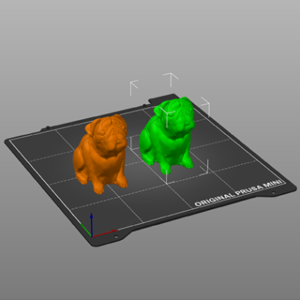EN
Login- Čeština
- Español
- Italiano
- Deutsch
- Polski
- Français
Original Prusa i3 MK3S+
Downloads
Drivers & Apps 2.7.4
April 04, 2024Handbook 3.18
January 26, 2023How to
- Shipping information
- Download PrusaSlicer
- Support material
- Infill patterns
- How to update firmware (MK3S+/MK3S/MK3)
In case you can’t find the answer to your question on our websites, we are providing full 24/7 customer support via live chat and e-mail in several languages.
Assembly Instructions
Hide
Service Manuals
Hide
How to replace a hotend thermistor (MK3S/MK3S+)
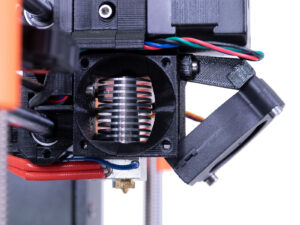
How to replace a print fan (MK3S/MK3S+)
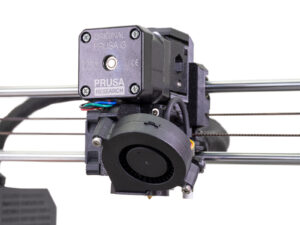
How to replace a hotend (MK3S/MK3S+)
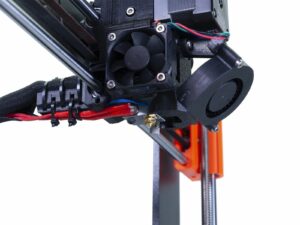
How to replace an IR-sensor (MK3S/MK3S+)
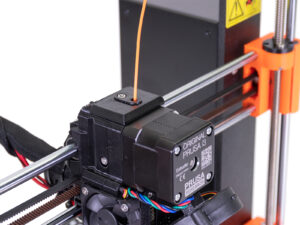
How to replace SuperPINDA (MK3S/MK3S+)
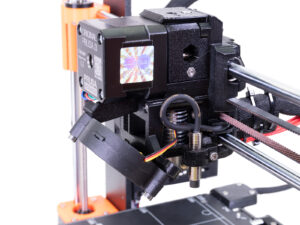
How to replace bearings on the Y-axis (MK3S+)
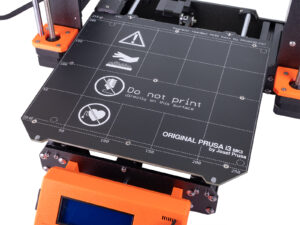
How to replace bearings on the X-axis (MK3S+)
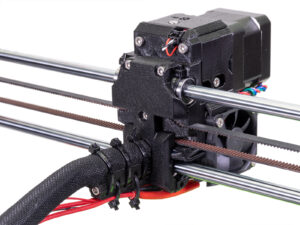
How to replace a hotend heater (MK3S/MK3S+)

PrusaLink and Prusa Connect setup (MK3/S/+)

Packing i3 printer for return - Custom Packing Material

Packing i3 printer for return - Original Packing Material

PrusaLink / Prusa Connect with RPi 3/4 USB (MK2.5/S MK3/S/+)
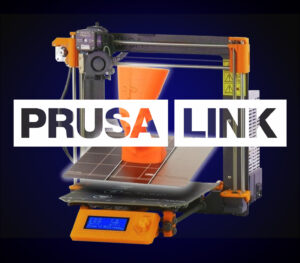
How to update PrusaLink (MK2.5/S MK3/S/+)

Camera setup for PrusaLink / Prusa Connect

Prusa Connect - Telegram notifications setup

Prusa Connect - Discord notifications setup

Prusa Connect - Slack notifications setup

How to replace a heatbreak/heatsink/heaterblock (MK3S+/MK3S/MK2.5S/MMU2S)
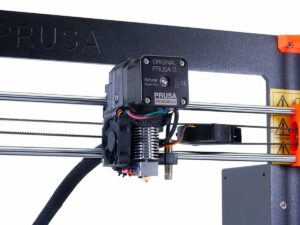
Sending files from PrusaSlicer to PrusaLink
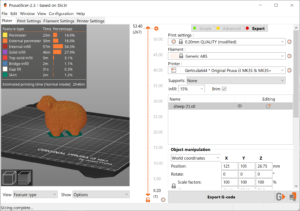
Printing on MK3/S/+ via PrusaLink
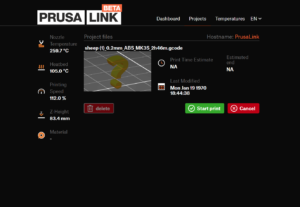
How to replace a heatbed thermistor (MK3S+/MK3S/MK2.5S/MK2S)

How to replace PSU on MK3 printers

How to replace a hotend PTFE tube (MK3S+/MK3S/MK2.5S/MMU2S)
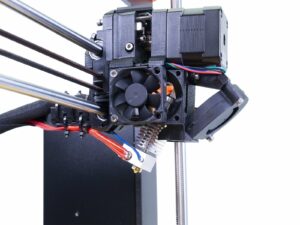
Replacing the PEI sheet on the (MK3S/MK3/MK2.5S/MK2.5)
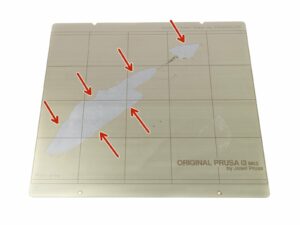
Categories
Articles

Shipping information
About your printer > General Information
Download PrusaSlicer
PrusaSlicer > About PrusaSlicer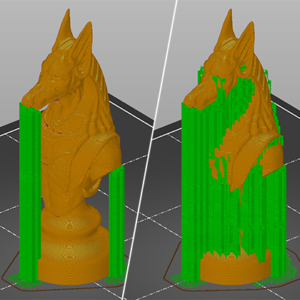
Support material
PrusaSlicer > Print settings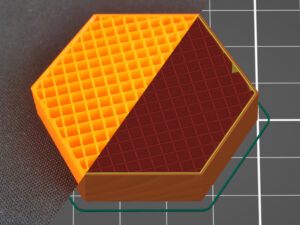
Infill patterns
PrusaSlicer > Print settings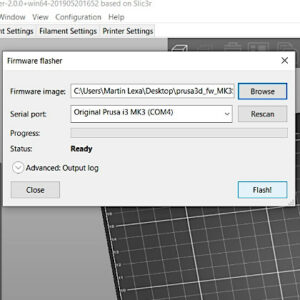
How to update firmware (MK3S+/MK3S/MK3)
Using the printer > Printer maintenance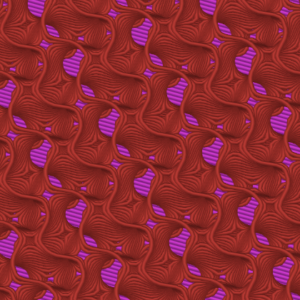
Infill
PrusaSlicer > Print settings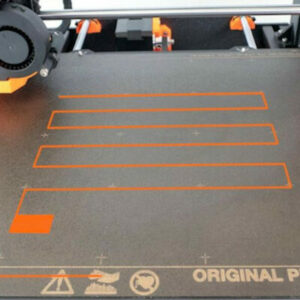
First Layer Calibration (i3)
Calibration > Basic calibration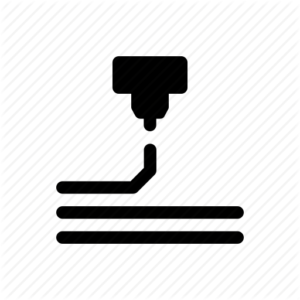
Extrusion multiplier calibration
Calibration > Advanced calibration
Install PrusaSlicer
PrusaSlicer > About PrusaSlicer
Octoprint - Configuration and install
3rd party accessories & Other projects > Octoprint
PETG
Using the printer > Material guide
First layer issues
Troubleshooting > Print Quality Troubleshooting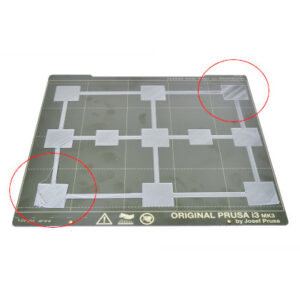
Bed Level Correction
Calibration > Advanced calibration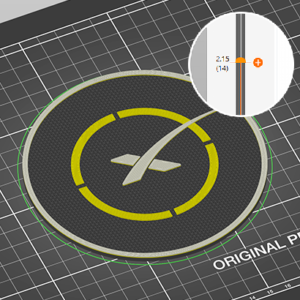
Color change
PrusaSlicer > Advanced features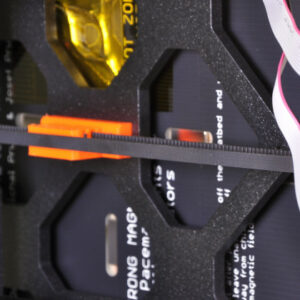
Adjusting belt tension (MK3/MK3S/MK3S+/MK3.5/MK4)
Using the printer > Printer maintenance
Cold pull (MK3S/MK2.5S)
Using the printer > Printer maintenance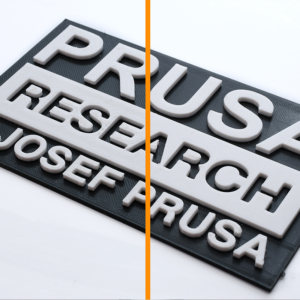
Ironing
PrusaSlicer > Print settings
Changing or replacing the nozzle (MK2.5S/MK3S/MK3S+/MK3.5)
Using the printer > Printer maintenance
Different nozzle types
3rd party accessories & Other projects > Nozzles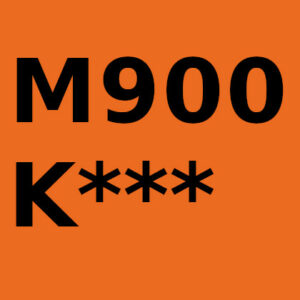
Linear Advance
Calibration > Advanced calibrationStill have questions?
If you have a question about something that isn't covered here, check out our additional resources.
And if that doesn't do the trick, you can send an inquiry to [email protected] or through the button below.